This guide will help you to install Apple TV on your Android TV.
First, let’s examine what Apple TV is about and its entertainment benefits.
Table of Contents
ToggleWhat Is Apple TV?
Apple Incorporation is an American multinational technology company that has it headquarters in Califonia(Cupertino).
Apple is classified as the world’s largest technology company by revenue, with US$394.3 billion in 2022 revenue.
As of March 2023, Apple is the world’s biggest company by market capitalization.
Now, find out how to install Apple TV on your Android TV in the details below.
How To Download And Install Apple VOD App On Your Android TV
Unfortnately, many find it difficult to operate Apple icons on their Android television.
Below is a procedure to help you download Apple Tv on your Android Tv.
Ensure that your television is connected to wifi which is faster and more convenient.
On most Android television, some apps are already installed on it.
But if it happens to be that you can’t find Apple Tv, these steps can help you get one.
- Turn on your television and connect it to your wifi.
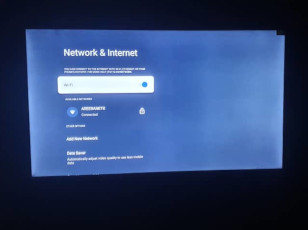
2. Go back and select the App button on your television.
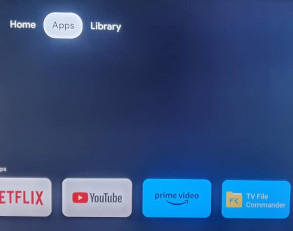
3. Go to the search button and type AppleTv and download it.
And when you are done with the downloading, install it on you television.


There are so many other things you can do with your Android TV. Therefore, continue to browse through AndroidTVDecoder.om for more guidance on how to use your Android TV or Android Decoder.
Check The Following Other Related Contents:
- How To Transfer Files From My Phone To Android TV Or Television
- Mirror Phone To Android TV, How To Show What Is On Your Phone Screen To Your Android TV Screen
- What Is IPTV Decoder, And What Does It Do For Your TV?
- How To Connect Internet From Mobile To TV, Follow These Simple Steps
- Watch Over 20,000 TV Channels On Your TV, Android Decoder, Find Out How?
- How To Watch The IPTV Channels On Your Android TV Decoder Online
- Know How To Browse The Internet With Your TV Using Your Android TV Decoder
- How To Set A Favourite Channel On Your Android TV Decoder, Set-Top Boxes
- Know How To Play YouTube Video On Your Android TV Decoder or Set-Top Box
- How To Enable Mobile Hotspot, Find Out How To Activate The Hotspot On Your Phone.
- Know How To Connect Your Android TV Decoder To Your Mobile Hotspot
- How To Update The Date And Time On Your Android TV Decoder
Conclusion:
I believe Android TV Decoder has been of help to you concerning your subject of concern. Also, there are many other contents we have available to help you in watching TV on the internet.
Furthermore, if there is any contribution/comment/concern that you would want to make, it is warmly welcome on our site. Thus proceed to Login/Register to submit your post.
Now, please, subscribe to Android TV Decoder and contact us for further assistance for your education. Finally, please fill the contact form on the sidebar to reach us.
Nevertheless, do not forget to pass a comment in the comment section below. Indeed, we will gladly appreciate knowing how you think about this article. Thanks.
