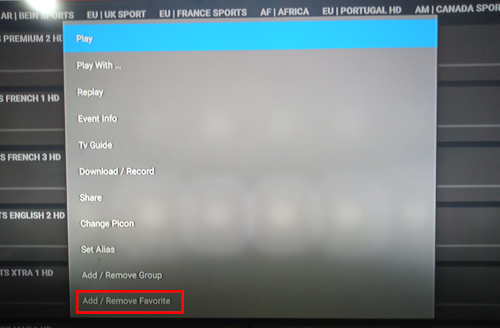This guide will show you how to set a Favourite Channel on your Android TV Decoder or Set-Top Box.
We all have specific channels that we frequently watch on our TV, whether Analogue, Digital Terrestrial or IPTV.
Thus, it is always advisable to sometimes set your television system to make your viewing much more convenient.
In this regard, let’s find out why it is necessary to set certain channels as a favourite on your android tv or decoder from the explanation below.
Why You Should Set Favourite Channels On Android Decoder
Now here are some of the reasons why you should make some of your television channels favourite on your Internet Protocol Television decoder:
- Sometimes, the channels that installed on your TV or decoder are so many that you will find it very difficult and time-consuming to locate where the channels are;
- Also, some IPTV channel playlists are as many as 30,000 channels. Though the channels are in groups, one channel group maybe about 2,000 channels, thus making navigation very difficult.
- Furthermore, there are differences in IPTV Apps. Thus some IPTV Apps do not group the channels well.
- It is for this reason that you should set your favourite channels so you can easily have access to them.
Now find out how to set a channel as a favourite on your Android TV decoder from the steps below.
Steps To Set A Favourite Channel On Android TV Decoder
Now follow these steps to set a channel as a favourite on your android decoder:
- First, open your IPTV App. If the app does not load, then deal with your internet connection by reading this guide.
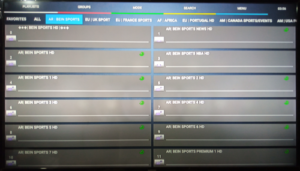
- Second, navigate to any of the channels showing on your TV.
- Third, press and hold the “OK” or “Enter” button on your remote control. Several options will appear on your television screen.

- Next, select the “Add/Remove Favourite” option from the list of options on your screen. You have now set that specific channel as a favourite channel on your android TV Decoder.

Now find out how to locate your favourite channels on your android TV decoder from the steps below.
How To Find Your Favourite Channels On Your Andriod TV Decoder
Now follow these steps to locate your Favourite channels on your android decoder:
- First, open your IPTV App. If the app does not load, then deal with your internet connection by reading this guide.
- Second, go to the “Favourite Channel Group” on the list of channels on your Android TV.
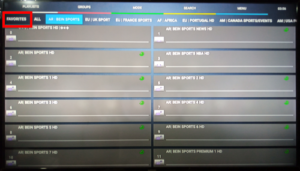
You will now find all the channels you have saved as favourites on your TV or decoder.
Check The Following Other Related Contents:
- How To Browse The Internet With Your TV Using Your Android TV Decoder
- How To Play YouTube Video On Your Android TV Decoder or Set-Top Box
- How To Enable Mobile Hotspot, Find Out How To Activate The Hotspot On Your Phone.
- How To Connect Your Android TV Decoder To Your Mobile Hotspot
- How To Update The Date And Time On Your Android TV Decoder
Conclusion:
I believe AndroidTvDecoder has been of help to you concerning your subject of concern. Also, there are many other contents we have available to help you in watching TV on the internet.
Furthermore, if there is any contribution/comment/concern that you would want to make, it is warmly welcome on our site. Thus proceed to Login/Register to submit your post.
Now, please, subscribe to AndroidTVDecoder and contact us for further assistance for your education. Finally, please fill the contact form on the sidebar to reach us.
Nevertheless, do not forget to pass a comment in the comment section below. Indeed, we will gladly appreciate knowing how you think about this article. Thanks.