This guide will teach you how to install Android Apps onto your Android TV Decoder.
Therefore, you can easily install a Google Play app onto your decoder with just a few steps.
Now, do I need to download and install an Android App on your Android decoder? Find the answer right below.
Note: Please we have indicated the options you should select from images and videos with a red border.
Downloading An App To My Android TV Decoder
- First of all, you know that your TV gives you a broader and bigger screen.
- Secondly, you can better enjoy certain video Apps on your android TV decoder than on a phone screen.
Now find the steps to do that right below.
Steps To Install Google Apps On Your Android TV Decoder
Indeed, you can use these steps to install an android app to your android tv decoder:
- First, switch on your decoder. The homepage of the decoder will appear.
- Second, select the “Google Play” icon or tab on your home screen. Also, you can select the Playstore App from the “My Apps” area on your screen.
![]()
- Third, search for the Google Play App you want by typing the App’s name into the search section of the page.
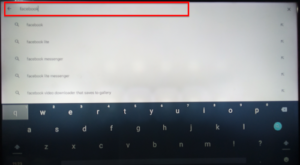
- Fourth, select the App you prefer from the results showing. You will realize that the App will begin to download and install.
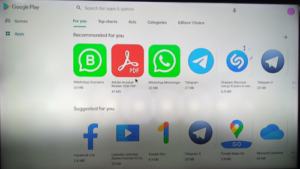
Now, lunch the App by selecting the “Open” button on your screen.

Sometimes, you may need to download an App APK from another source and install it on your Android TV decoder.
Check The Following Other Related Contents:
- How To Browse The Internet With Your TV Using Your Android TV Decoder
- How To Set A Favourite Channel On Your Android TV Decoder, Set-Top Boxes
- How To Play YouTube Video On Your Android TV Decoder or Set-Top Box
- How To Enable Mobile Hotspot, Find Out How To Activate The Hotspot On Your Phone.
- How To Connect Your Android TV Decoder To Your Mobile Hotspot
- How To Update The Date And Time On Your Android TV Decoder
Conclusion:
I believe AndroidTvDecoder has been of help to you concerning your subject of concern. Also, there are many other contents we have available to help you in watching TV on the internet.
Furthermore, if there is any contribution/comment/concern that you would want to make, it is warmly welcome on our site. Thus proceed to Login/Register to submit your post.
Now, please, subscribe to AndroidTVDecoder and contact us for further assistance for your education. Finally, please fill the contact form on the sidebar to reach us.
Nevertheless, do not forget to pass a comment in the comment section below. Indeed, we will gladly appreciate knowing how you think about this article. Thanks.